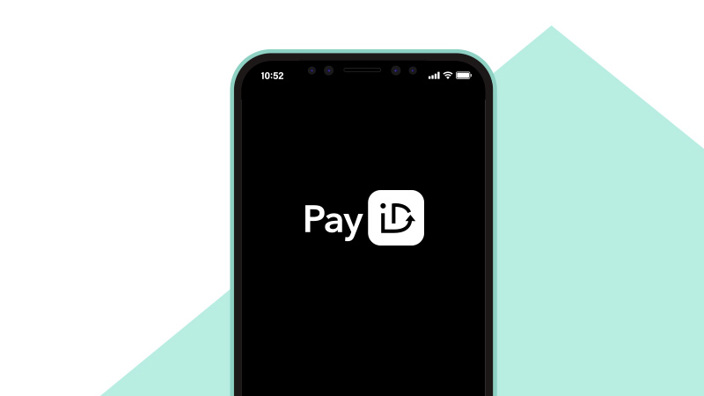

What is PayTo?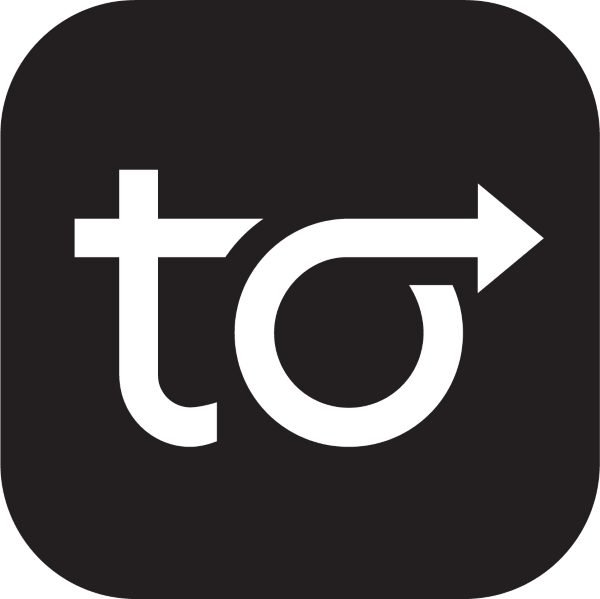
PayTo is an easy, secure way for you to manage payments to merchants and businesses from your eligible accounts.
Using your PayID® or BSB and account number, you can enter into what’s known as a payment agreement with a payee, similar to the way direct debit currently works.
They key difference with PayTo is that you are in control of the payment agreements you enter into, and you can view, authorise and manage your agreements via our app or internet banking.
What is a payment agreement?
A payment agreement is similar to a direct debit, in that you consent to a merchant or business debiting an agreed amount from your account at an agreed frequency. A payee will set up a payment agreement using your PayID or BSB and account number, and you’ll review, authorise or decline the agreement in our app or internet banking.
Why use PayTo?
You’re in control
Reviewing, managing and authorising your payment agreements is all done in one place, with you at the wheel.
It’s secure
Your payment agreements are all managed securely within our app and internet banking.
More visibility
All your payment agreements are visible in our app or internet banking, meaning you can keep your accounts funded and avoid missing payments.
It’s convenient
Using your PayID to set up payment agreements in moments means no more having to remember your BSB and account number.
It’s flexible
Need to switch a payment agreement from one eligible account to another? Too easy.
How does PayTo work?
Probably one of the best things about PayTo is how easy it is to get started using it. It’s easy to manage your PayTo payment agreements in our app or internet banking.
Step 1 - Entering a payment agreement
To enter into a payment agreement with a business (a payee), you’ll provide them with your PayID or account details, which they’ll use to send you a payment agreement authorisation via our app or internet banking. This authorisation will include the payee's name, payment amount and frequency details.
Step 2 - Review and authorise
You then review the payment agreement and authorise or decline it. Once a payment agreement is established, you can manage or cancel it anytime via our app or online banking.
FAQs
PayTo is a new alternative form of digital payment which allows you to manage payments from your account. By using PayTo, you have visibility and control over your payments through our app and internet banking. You can use PayTo like direct debit, to process regular payments, or it can also be used for one-off real-time payments, the same way as you use your credit or debit card.
Unless your payee informs you that your existing direct debit will be replaced with a PayTo agreement, nothing will change. We’ll be sure to let you know if this happens.
Once you’ve provided a payee with your BSB and Account Number found in your app or internet banking, or utilising your PayID, the payee will create the PayTo agreement. You’ll be sent the agreement via our app or internet banking to review and authorise.
Note: You will need to use your BSB and Account Number found in your Newcastle Permanent app, internet banking or bank statement. Please do not use your card number.
When referring to PayTo agreements, the payee is the person or business requesting or receiving funds from your account. You, the customer, make the payment to the payee.
- Everyday Account (including 100% Offset and Partial Offset)
- Basic Access Account
- Smart Saver Account (including for Under 25s)
- Special Monthly Interest Account
- Term Deposit Account (payments only available to be made on the maturity date and up to 7 days immediately after the maturity date)
- Statement Savings Account (including Spend Account)
- Mortgage Offset Account (including 100% Offset and Partial Offset)
- Rapid Saver Passbook Account (including Save and Education Savings Account)
- Rapid Saver Statement Account
- Money Management Account
- Achiever Account
- Real Equity Credit Facility
- Premium Plus Package Credit Facility
- Business Cheque Account
- Club Account
- Business Cash Management Account
- Real Estate Trust Account
- Solicitors Trust Account
- Solicitors Statutory Deposit Account
Within the app, your payment agreements can be found under Profile > Personal > PayTo agreements.
If you’re using internet banking, you can find your payment agreements under Settings > PayTo agreements.
Access your active PayTo agreements via our app or internet banking and check the set payment frequency. This will help you determine the date of your next payment. As PayTo agreements are set up by payees, we aren’t able to specify when they’re due.
If you decline a PayTo agreement from a payee, the agreement is cancelled. This means the payee won’t be able to receive payments from the account. In the event that you change your mind, you’ll need to ask your payee to send another PayTo agreement authorisation request.
Once a PayTo agreement is in place, you’re only able to change the linked account or PayID. For any other changes to the agreement, you’ll need to contact your payee - they’ll send through an update request for you to review and authorise in our app or internet banking.
If you decline an update to a PayTo agreement, nothing changes. Your existing agreement remains in place, and your account will continue to be debited according to the frequency and amount previously set.
Acting according to your instructions, we’ll stop any payments being processed as part of the PayTo agreement. It’s important to remember, however, that pausing an agreement isn’t the same as cancelling or pausing your contract or subscription. As your payee will be unable to debit funds from your account, it’s possible that they may charge you fees for missing any payments while your PayTo agreement is paused.
Acting according to your instructions, we will cancel the PayTo agreement. You should keep in mind, however, that cancelling the PayTo agreement isn’t the same as cancelling your contract with your payee, and they may charge you fees for any payments you miss. It’s wise to always check with your payee before cancelling a PayTo agreement.
If you become aware of a payment agreement request or payment processed from your account that you are not expecting or that you didn’t authorise, appears suspicious or has been made in error, let us know as soon as possible.
If you have any complaints about goods or services purchased using a PayTo Payment Agreement you should resolve the complaint directly with the payee / merchant.
The notifications you’ll receive relating to PayTo will fall into three separate categories.
Action required
These notifications will be sent via push notification or email, when;
- a new agreement is created by merchant, or
- an existing agreement is amended by a merchant.
Agreement lifecycle
These notifications will be sent via email, when;
- a new agreement is created for a migrated direct debit,
- a new agreement is authorised or declined,
- a new agreement times out before being authorised or declined,
- a new agreement is recalled by the payee or payment initiator,
- an updated agreement is authorised or declined,
- an updated agreement times out before being authorised or declined,
- an updated agreement is recalled by the payee or payment initiator,
- an agreement expires or has reached end of term,
- an agreement is paused by you,
- an agreement is paused by the payee or payment initiator,
- an agreement is resumed by you,
- an agreement is resumed by the payee or payment initiator,
- an agreement is cancelled by you, or
- an agreement is cancelled by merchant.
Payment processing
These notifications will be sent via email, when;
- a PayTo payment is sent, initiated by the payment initiator, or
- a PayTo payment is declined due to insufficient funds or a generic decline.
The PayTo authorisation limits are outlined on our payment limits page.
Contact us if you wish to request a modification to your PayTo authorisation limit.
PayTo agreements can only be initiated by merchants or service providers who use PayTo. With this being said, over time, merchants or service providers with whom you’ve got an existing direct debit set up may decide to switch to using PayTo.
If a merchant or service provider automatically switches your direct debit to a PayTo agreement:
- You should expect them to notify you of this change 14 days before the switch is made.
-
We will also notify you when we receive payment instructions for the migrated direct debit.
- You’re not required to authorise the switch. However, if you don’t consent or have concerns, you should contact them.
- Your account can’t be debited as part of the new PayTo agreement for the first five days after the switch.
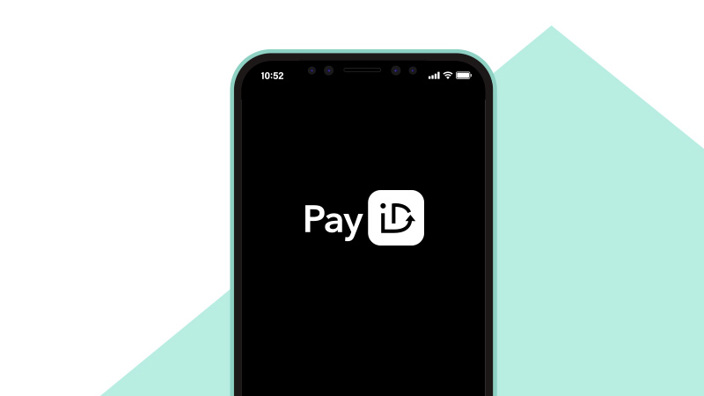
Get in touch
Make an enquiry
Get in touch with us online, and we'll get back to you as soon as possible.
Visit your branch
Find the Newcastle Permanent branch that's closest to you.
Terms and conditions apply for internet banking and the banking app.
See the Osko, PayID and PayTo Customer Terms for terms and conditions that apply to PayTo.
PayID and PayTo are registered trademarks of NPP Australia Limited.
Google Pay Terms of Use.
Google, Google Pay, Android, Google Wallet, Google Play and the Google Play logo are trademarks of Google LLC. Cashcards and Business+ Credit Cards are not eligible.
Apple Pay Terms of Use.
Apple, the Apple logo, Apple Pay, Apple Watch, Face ID, iPad, iPhone, iTunes, Mac, MacBook Pro, Safari, and Touch ID are trademarks of Apple Inc., registered in the U.S. and other countries and regions. *For a list of compatible Apple Pay devices, see support.apple.com/en-us/HT208531. Cashcards and Business+ Credit Cards are not eligible.

