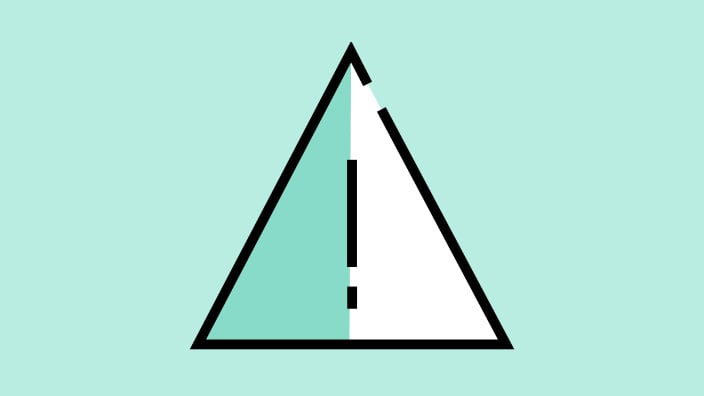
Security advice
Your bank will never contact you unexpectedly and request the following:
• Share your password, PIN, customer number, or one-time password
• Transfer money, withdraw, or deposit cash to a third party
• Click a link to grant access to your computer
• Send a courier or staff to pick up money, cards, or details from you.
Never respond if you're contacted unexpectedly and asked for any of the above. Rather call your bank directly or visit your local branch to confirm if it's a legitimate request.





