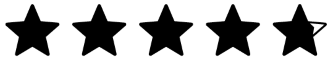You should consider the Terms and Conditions in deciding whether to acquire, or to continue to hold these products. Fees and charges may apply.
PayID and PayTo are registered trademarks of NPP Australia Limited.
Δ No transaction fees apply for a successful cash withdrawal or account balance query using your Newcastle Permanent Visa debit card at any Newcastle Permanent, Greater Bank, ANZ, NAB, Commonwealth Bank or Westpac ATM across Australia.
Apple Pay Terms of Use.
Apple, the Apple logo, Apple Pay, Apple Watch, Face ID, iPad, iPhone, iTunes, Mac, MacBook Pro, Safari, and Touch ID are trademarks of Apple Inc., registered in the U.S. and other countries and regions. *For a list of compatible Apple Pay devices, see support.apple.com/en-us/HT208531. Cashcards and Business+ Credit Cards are not eligible.
Google Pay Terms of Use.
Google, Google Pay, Android, Google Wallet, Google Play and the Google Play logo are trademarks of Google LLC. Cashcards and Business+ Credit Cards are not eligible.
^^ 'Everyday transactions' consist of branch withdrawals. For more information refer to the product schedule.
For more information on how we handle your data and how it is securely stored, read our Privacy Policy.